三菱 M700VM70V系列 三菱-M700VM70V系列 编程说明书(M) -英
资料介绍:
ems related to product and manual
For items described as "Restrictions" or "Usable State" in this manual, the instruction manual issued by
the machine tool builder takes precedence over this manual.
Items not described in this manual must be interpreted as "not possible".
This manual is written on the assumption that all option functions are added. Refer to the specifications
issued by the machine tool builder before starting use.
Refer to the Instruction Manual issued by each machine tool builder for details on each machine tool.
Some screens and functions may differ depending on the NC system (or its version), and some function
may not be possible. Please confirm the specifications before use.
ems related to operation
Before starting actual machining, always carry out graphic check, dry run operation and single block
operation to check the machining program, tool compensation amount, workpiece compensation amoun
and etc.
If the workpiece coordinate system offset amount is changed during single block stop, the new setting wi
be valid from the next block.
Turn the mirror image ON and OFF at the mirror image center.
If the tool compensation amount is changed during automatic operation (including during single block
stop), it will be validated from the next block or blocks onwards.
ems related to programming
The commands with "no value after G" will be handled as "G00".
";" "EOB" and "%" "EOR" are expressions used for explanation. The actual codes are: For ISO: "CR, LF", o
"LF" and "%".
Programs created on the Edit screen are stored in the NC memory in a "CR, LF" format, but programs
created with external devices such as the FLD or RS-232C may be stored in an "LF" format.
The actual codes for EIA are: "EOB (End of Block)" and "EOR (End of Record)".
When creating the machining program, select the appropriate machining conditions, and make sure that
the performance, capacity and limits of the machine and NC are not exceeded. The examples do not
相关下载
Bulude 广州凌控自动化科技有限公司 ◎版权所有
销售热线:020-28625769 传真:020-28029239

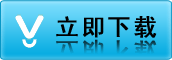

 上一条:
上一条: 下一条:
下一条: