三菱 E60E68 三菱 E60E68 报警参数说明书
资料介绍:
No. Menu Details
1 ← Turns the LIST VIEW area active.
2 CHECKER Displays the checker screen. Select this to check the set data.
3 SAVE Saves the changes in the process.
If illegal parameters are found in saving, an error will be displayed.
When a parameter is incorrectly input, the cursor moves to that
parameter position.
相关下载
Bulude 广州凌控自动化科技有限公司 ◎版权所有
销售热线:020-28625769 传真:020-28029239

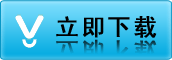

 上一条:
上一条: 下一条:
下一条: